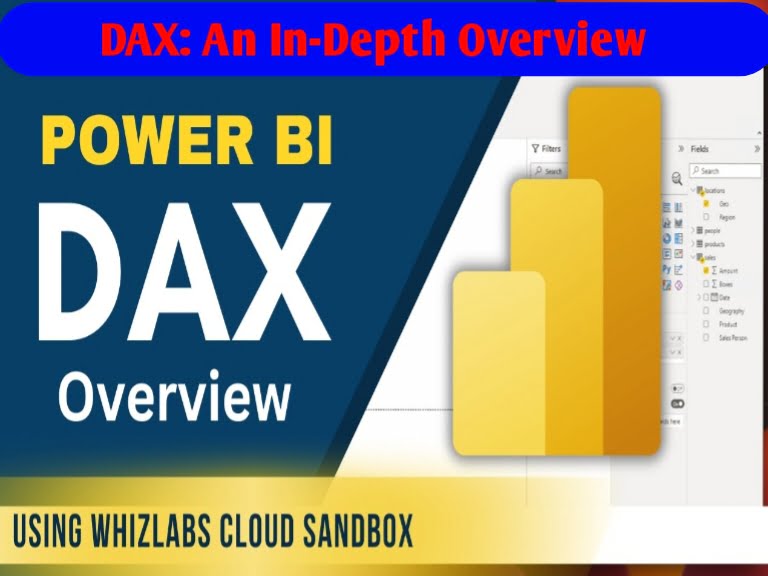DAX: An In-Depth Overview, DAX Explained: Understanding Its Role and Function in Data Analysis
DAX Explained: Understanding Its Role and Function in Data Analysis
DAX, or Data Analysis Expressions, is a powerful formula language used in data modeling and analysis. This article provides a comprehensive overview of DAX, including its purpose, key features, and applications in various data tools.
What is DAX?
- Definition
- Data Analysis Expressions (DAX): DAX is a formula language developed by Microsoft, primarily used for data manipulation and analysis in Microsoft Power BI, SQL Server Analysis Services (SSAS), and Excel’s Power Pivot.
- Purpose and Use
- Data Modeling: DAX is used to create custom calculations and aggregations in data models.
- Reporting: It helps in building advanced analytical reports and dashboards by creating measures, calculated columns, and calculated tables.
Key Features of DAX
- Functions and Operators
- Built-In Functions: DAX includes a wide range of functions for mathematical, statistical, logical, and text operations. Examples include
SUM(),AVERAGE(),IF(), andCONCATENATE(). - Operators: It supports various operators such as arithmetic (
+,-,*,/), comparison (=,>,<), and logical operators (AND,OR).
- Built-In Functions: DAX includes a wide range of functions for mathematical, statistical, logical, and text operations. Examples include
- Context Awareness
- Row Context: Determines the current row in a table when performing row-level calculations.
- Filter Context: Defines the set of filters applied to the data model, influencing the results of calculations.
- Evaluation Context: Combines row and filter contexts to calculate values dynamically based on the current state of the data model.
- DAX Expressions
- Measures: Calculations that aggregate data based on filter context. For example, a measure to calculate total sales.
- Calculated Columns: Columns added to a table that are computed from existing columns. They are evaluated for each row in the table.
- Calculated Tables: Tables created using DAX expressions, which can be used for advanced data modeling.
Applications of DAX
- Power BI
- Interactive Dashboards: DAX is integral in building interactive reports and dashboards, enabling users to create dynamic visuals and insights.
- Data Transformation: It assists in transforming raw data into meaningful information through custom calculations and aggregations.
- SQL Server Analysis Services (SSAS)
- Tabular Models: DAX is used in SSAS to build and manage tabular data models, supporting complex data analysis and reporting.
- Performance Optimization: It helps in optimizing the performance of data models by implementing efficient calculations and aggregations.
- Excel Power Pivot
- Advanced Analysis: In Excel, DAX enhances the capabilities of Power Pivot by allowing users to perform advanced data analysis and build sophisticated reports.
- Data Manipulation: It enables users to create complex calculations and manipulate data beyond standard Excel functions.
Examples of Common DAX Formulas
- Simple Aggregation
- Total Sales:
Total Sales = SUM(Sales[SalesAmount]) - This formula calculates the total sales amount from the Sales table.
- Total Sales:
- Conditional Calculation
- Sales Target Achievement:
Sales Target Achievement = IF(SUM(Sales[SalesAmount]) > 100000, "Target Achieved", "Target Not Achieved") - This formula checks if the total sales amount exceeds a target value and returns a corresponding message.
- Sales Target Achievement:
- Date and Time Functions
- Year-to-Date Sales:
YTD Sales = TOTALYTD(SUM(Sales[SalesAmount]), Dates[Date]) - This formula calculates the total sales year-to-date using the
TOTALYTDfunction.
- Year-to-Date Sales:
- Filtering Data
- Sales for Specific Product:
Product Sales = CALCULATE(SUM(Sales[SalesAmount]), Sales[Product] = "Product A") - This formula calculates total sales for a specific product by applying a filter to the Sales table.
- Sales for Specific Product:
Advanced DAX Concepts
- Time Intelligence
- Date Calculations: DAX includes time intelligence functions for calculations based on dates, such as
DATEADD(),PARALLELPERIOD(), andSAMEPERIODLASTYEAR(). - Rolling Averages: It enables the calculation of rolling averages and comparisons over different time periods.
- Date Calculations: DAX includes time intelligence functions for calculations based on dates, such as
- Performance Optimization
- Efficient Calculations: Advanced techniques in DAX help optimize performance, including the use of variables and minimizing the number of calculations.
- Query Optimization: Understanding the impact of DAX queries on data model performance can help improve report efficiency.
- Complex Relationships
- Relationships and Relationships: DAX can handle complex relationships between tables, including many-to-many relationships and filtering across related tables.
Conclusion
Reed more… Graham Thorpe: A Comprehensive Profile
DAX is a versatile and powerful tool for data analysis, providing essential capabilities for creating custom calculations, aggregations, and reports. Its integration with Microsoft Power BI, SQL Server Analysis Services, and Excel Power Pivot makes it a valuable asset for professionals working with data. By understanding DAX’s key features, applications, and advanced concepts, users can leverage its full potential to enhance their data analysis and reporting capabilities.
How did you like the information given in our article today, please tell us in the comment section and for more such posts, follow our page The News House, thank you